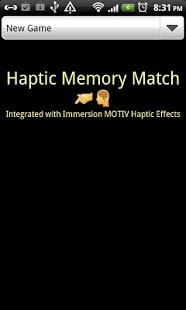Haptic Memory Match 1.1
Free Version
Publisher Description
Like playing memory games? Have you ever seen one that was based on touch? Probably not on an Android device!
Haptic Memory Match is a simple game where the player finds matching vibrations (haptic feedback) in the least number of turns possible
Submit suggestions for improvements!
Tips:
- This game works best on TouchSense® Phones (http://goo.gl/SYnZD)
- Many popular Android tablets do not support haptic feedback (Motorola Xoom, Asus Eee Pad, and more)
Learn to play:
1. Each Android vibrates when touched
2. A player touches two Androids in a single turn (selected Androids shake)
a. If the vibrations match, the Androids will disappear
b. If the vibrations don't match, the Androids will stop shaking and the next turn begins
3. The game ends when all vibrations are matched
Credits:
- Integrated with Immersion Haptic Vibration Feedback
- FatCow, http://www.fatcow.com for brain and hand icons
- Android Asset Studio for Launcher icon
- C. Strickland for app testing
About Haptic Memory Match
Haptic Memory Match is a free app for Android published in the Puzzle & Word Games list of apps, part of Games & Entertainment.
The company that develops Haptic Memory Match is dstricks labs. The latest version released by its developer is 1.1. This app was rated by 1 users of our site and has an average rating of 3.0.
To install Haptic Memory Match on your Android device, just click the green Continue To App button above to start the installation process. The app is listed on our website since 2012-01-08 and was downloaded 24 times. We have already checked if the download link is safe, however for your own protection we recommend that you scan the downloaded app with your antivirus. Your antivirus may detect the Haptic Memory Match as malware as malware if the download link to me.dstricks.hapticmemory is broken.
How to install Haptic Memory Match on your Android device:
- Click on the Continue To App button on our website. This will redirect you to Google Play.
- Once the Haptic Memory Match is shown in the Google Play listing of your Android device, you can start its download and installation. Tap on the Install button located below the search bar and to the right of the app icon.
- A pop-up window with the permissions required by Haptic Memory Match will be shown. Click on Accept to continue the process.
- Haptic Memory Match will be downloaded onto your device, displaying a progress. Once the download completes, the installation will start and you'll get a notification after the installation is finished.